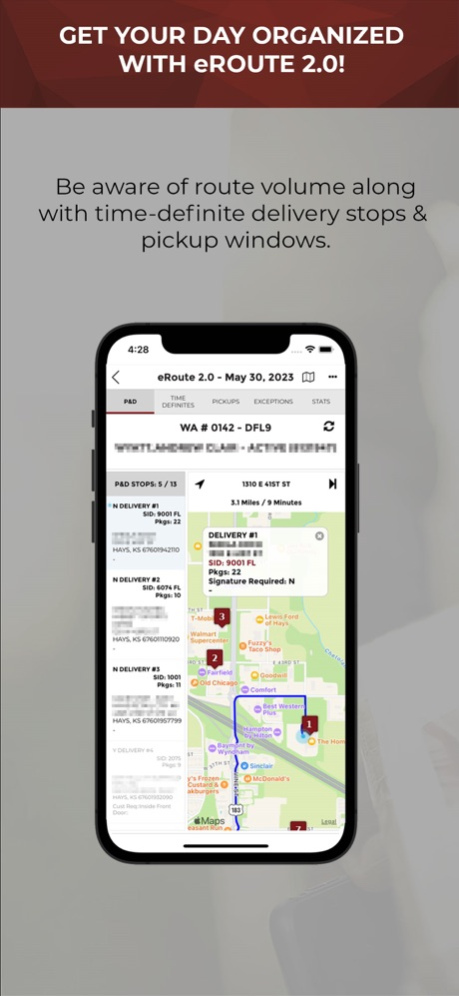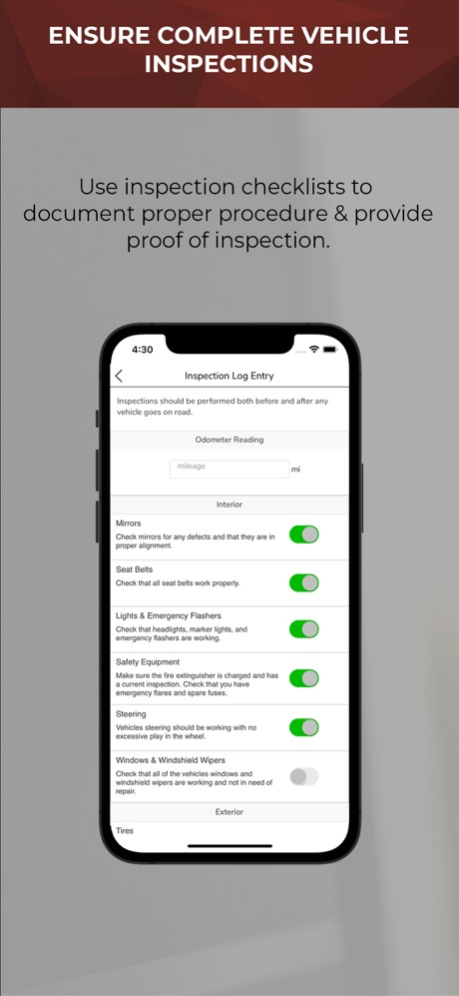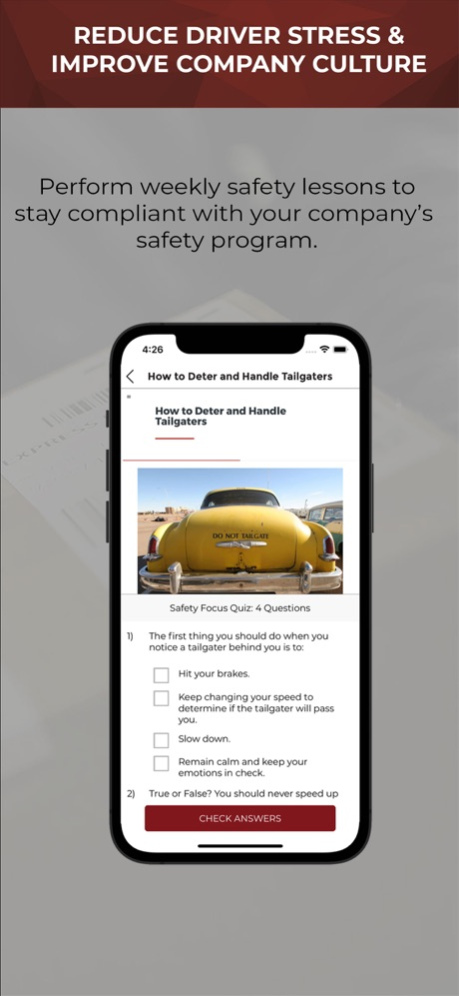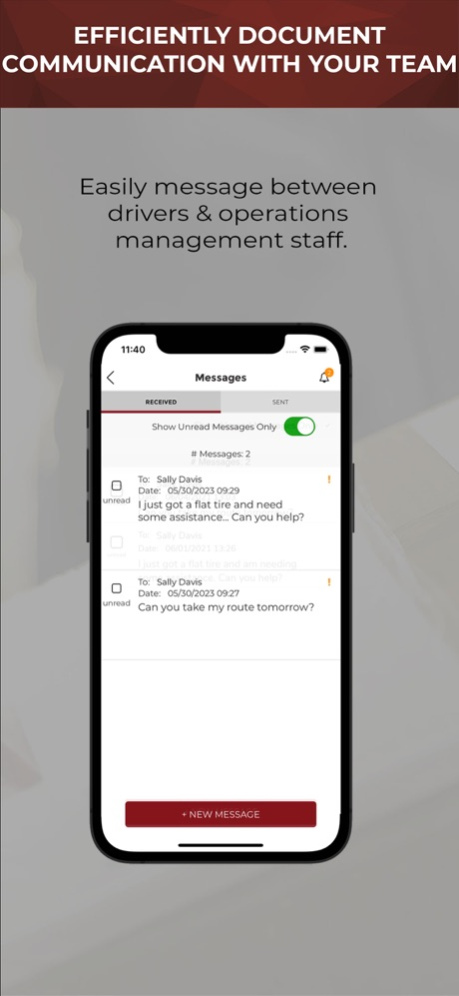P&D Driver App 1.5.6
Continue to app
Free Version
Publisher Description
The P&D Driver App from eTruckBiz is everything an FXG (contracted) driver needs to easily handle your daily delivery and pickup stops.
Created from the feedback from over 7,000 drivers, this mobile app makes it fast and easy to get and remain compliant, while making your actual job much easier for you to do.
Available only to companies and their drivers who subscribe to eTruckBiz, the number 1 choice for Contracted Service Providers (CSP's), this app is a one-stop-shop for all the things that matter to you.
Setup is easy. Just download the app on your mobile device, login using your eTruckBiz username and password, and you are on your way!
Features include:
eRoute
* Sequenced delivery stops by date, service area and work area
* Overall map with delivery and pickup stops marked
* Turn-by-turn directions to each stop from your current location
* Pending or complete status or each stop
Pre- and post- vehicle inspection checklists
Safety Training and Certification Programs
Messaging
Clock In and Out
Upload Fuel Expenses
Dec 22, 2023
Version 1.5.6
• eRoute 2.1
- Configurable route access
- Show stop completion time and if late (time definite delivery stops)
- Get Tracking Info
- Automatic refresh options in Settings
• Safety Training
- View Safety Live attachments
- Add Safety Track violations
• List P&D In-Service vehicles only
• Show current weather
• Enable voice alerts
• Minor UI/UX enhancements
About P&D Driver App
P&D Driver App is a free app for iOS published in the Office Suites & Tools list of apps, part of Business.
The company that develops P&D Driver App is eTruckBiz, Inc.. The latest version released by its developer is 1.5.6.
To install P&D Driver App on your iOS device, just click the green Continue To App button above to start the installation process. The app is listed on our website since 2023-12-22 and was downloaded 1 times. We have already checked if the download link is safe, however for your own protection we recommend that you scan the downloaded app with your antivirus. Your antivirus may detect the P&D Driver App as malware if the download link is broken.
How to install P&D Driver App on your iOS device:
- Click on the Continue To App button on our website. This will redirect you to the App Store.
- Once the P&D Driver App is shown in the iTunes listing of your iOS device, you can start its download and installation. Tap on the GET button to the right of the app to start downloading it.
- If you are not logged-in the iOS appstore app, you'll be prompted for your your Apple ID and/or password.
- After P&D Driver App is downloaded, you'll see an INSTALL button to the right. Tap on it to start the actual installation of the iOS app.
- Once installation is finished you can tap on the OPEN button to start it. Its icon will also be added to your device home screen.